Cube Overview
Welcome, Cubers!!!
Start
Now that you have entered the cube after sign-in, likely you will land on the cube dashboard first.
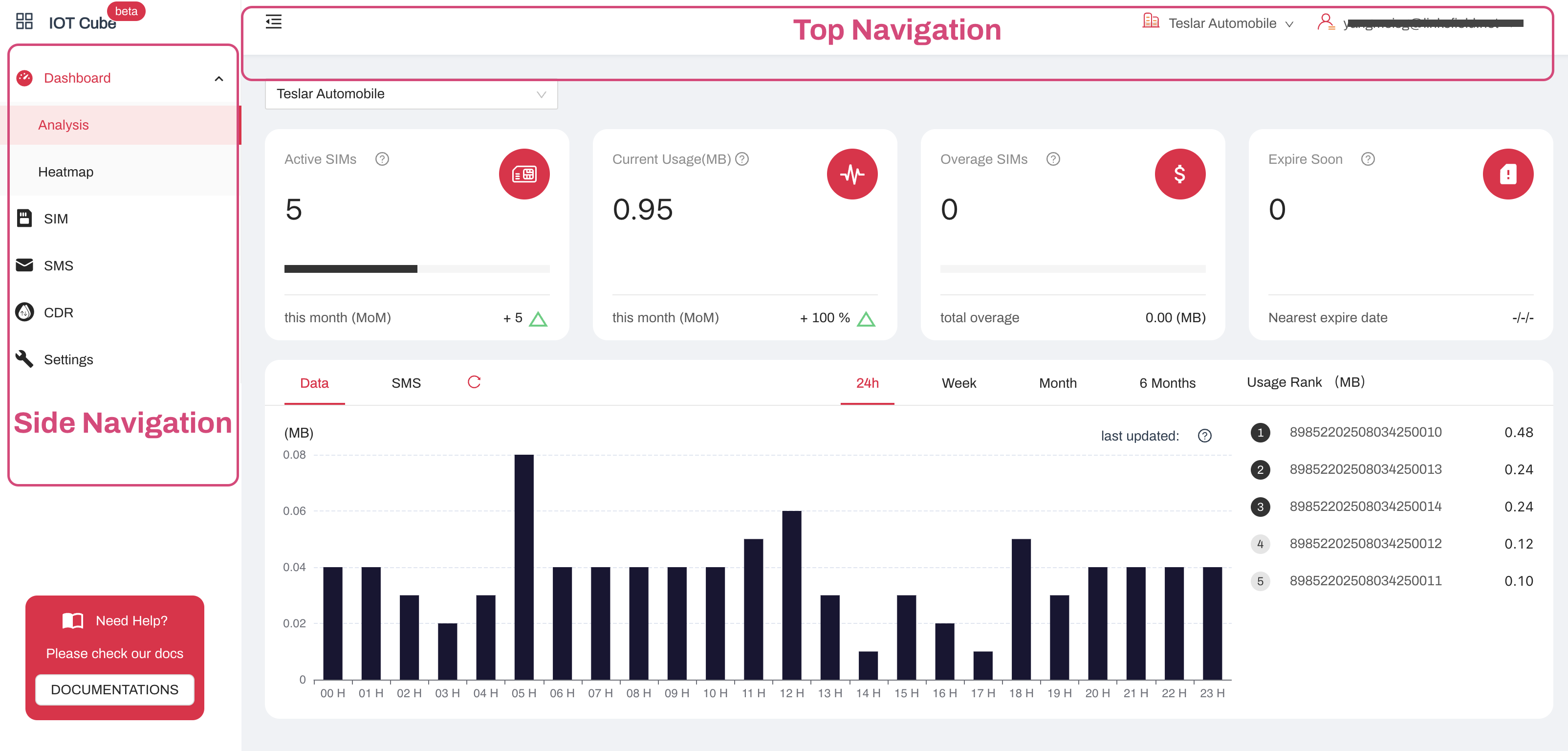
TIP
There are 3 main areas in Cube's basic layout.
Top
Top navigation is where you can easily access
- your own profile
- your organisations
- quickly switch between organisation and
- check system messages
Sidebar
On the left, is the Sidebar navigation, where lays the menu entries organised and grouped by different function modules:
- SIM
- SMS
- CDR
- Settings
- and more
Quickly switch between modules to get to where you want to be.
Center
Center is where the main activity is happening. In different modules, it renders different contents.
 Cube Press
Cube Press